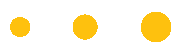Joining & Completing Your Registration - Part 3
When you have provided the necessary registration information to have full access to the Member Portal, you can search other member properties via EXPLORE and you can set up Time-to-Go® date ranges.
When you have provided the necessary registration information to have full access to the Member Portal, you can search other member properties via EXPLORE and you can set up Time-to-Go® date ranges.
If you click EXPLORE on the header, you will go to the EXPLORE search page. There are various ways you can search other member properties. To look more closely at a member’s information, you click on the member property image, or their title and you go to their Public Profile page.
If you click on the Time-to-Go® navigation button on the left of the My Account page, you will go to the Time-to-Go® page. From there, you can set up Time-to-Go® date ranges. Once set up, our AI technology searches for matches with other members’ date ranges and lists them in order of best match.
When you find a potential exchange that interests you, you can send an In-Mail message to connect with the other member or members.
We make it easy for you to find the other members and for other members to find you.